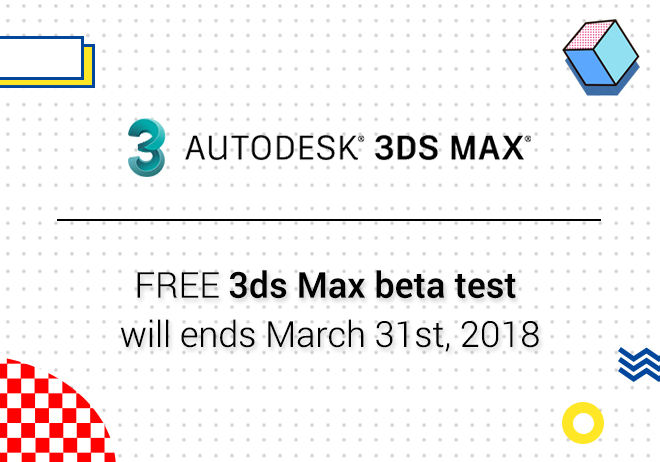
Renderwow
Question Description:
Scene rendering time is relatively long, the rendering time of multiple scenes in the scene is about 6 hours.
Local rendering environment:
3ds Max 2012+V-Ray 2.10.01
Analysis process:
Step 1:It is normal to check the parameters in the render settings, but rendering time is completely unequal to parameters and render parameter settings are relatively low. But, the rendering time is about 6 hours, and the scene is a bedroom lens that is not complicated.

Step 2:Check the lighting of the scene. We found that the greater number of lights, in addition to the intensity of V-Ray lights in the scene that is also very high. Speculation is that the problem is caused by the relatively large number of lights. First try to delete some of the smaller lights in the scene. Render time is now reduced to more than two hours, the following are the lights to be deleted:
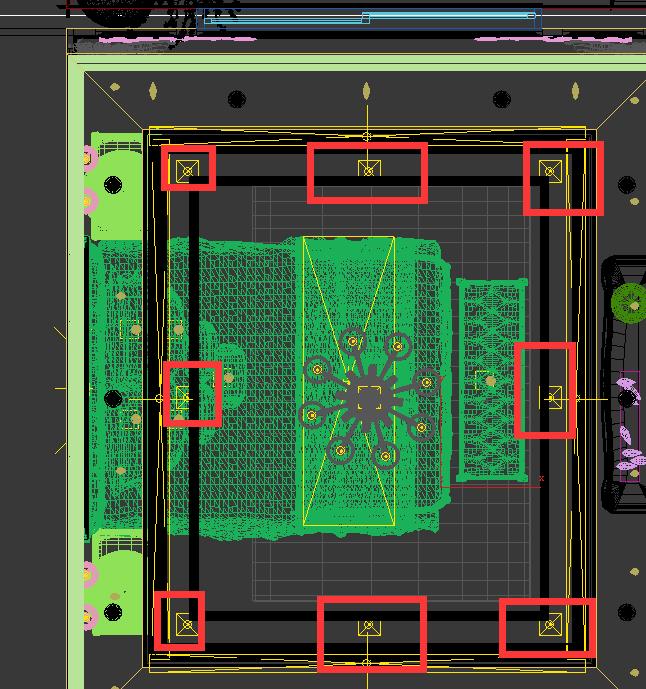
Rendering time is 2hours 36mins 40sec after deleting the light setting.
Rendering results:

Step 3:The rendering result is darker than the result before it is deleted, but these can be completely improved by Photoshop. Judging from the above test results, there are also some problems with polishing. The number of lights and the intensity of the lights will enlarge the rendering time of the scene. In the view of the above problems, we can try to make some changes: Delete the small v-ray lights in the scene, and I gave a big v-ray plane light, this will double the increment appropriately to increase the overall brightness, the render time after the above adjustments is approximately 2 hours.
Step 4:If you want the render time to be faster, you want it to be bright enough and you can try a different light play. Or change the exposure type to the rheinhardt type in the render Settings, this type is used for brightening but easy to cause scene exposure. But, please use with caution.
The rendering effect after changing the light:

Change the exposure type to "Reinhardt".
Question summary:
Scene rendering time is long,sometimes the problem of lighting settings in the scene is mainly caused by the long rendering time. It is suggested that the quantity and intensity of light should be optimized or use the latest version of V-Ray when rendering. The new version of V-Ray is also better at optimizing this kind of problem.