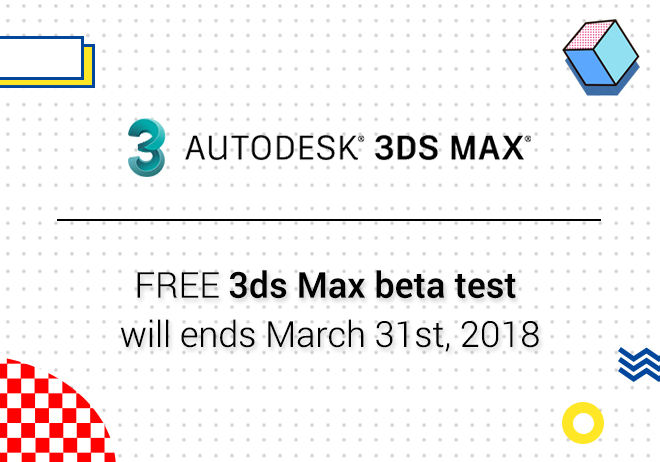
Renderwow
In the creation of the effect map, the plug-in makes the process more convenient. The result is a more perfect software aided program. Models made by some modeling plug-ins are prone to problems if they can’t collapse. It is generally recommended to use a plug-in that allows it to be collapsible.
Use modeling tools such as Roofdesigner, quadchamfer, Railclone, Groundwiz, volumebreaker, scalpel, rayfire, floorgenerator, etc. It is recommended to switch to a polygon to handle.
The modeling plugin has the wrong effect on rendering:
1. May cause the rendering effect to be wrong;
2. The 3ds Max software may crash during rendering.
Example of modeling plugin:
Roofdesigner plugin:
1. Create a model in a 3ds Max scene.
2. If it is a model made by the roofdesigner plugin, generally follow the steps below to modify:
a).Select the model, Right-click, Find Convert To: Convert To Editable Mesh,Switch to an editable polygon.
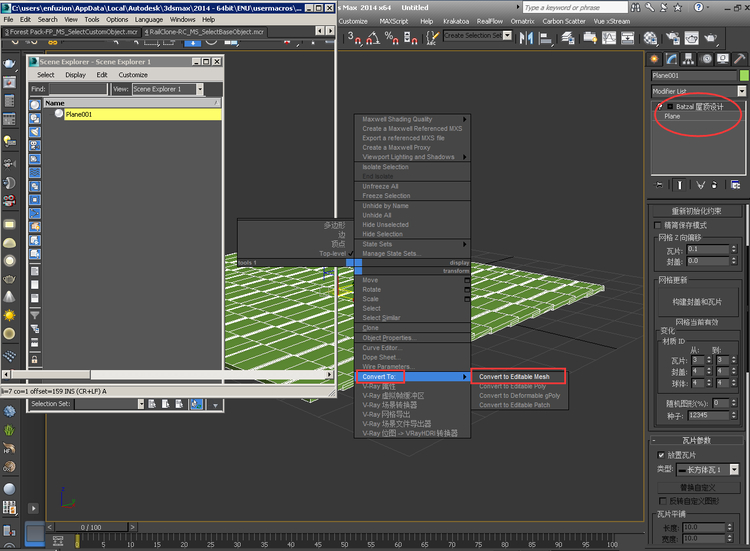
b).Show Editable Mesh after converting to editable polygon, just fine.
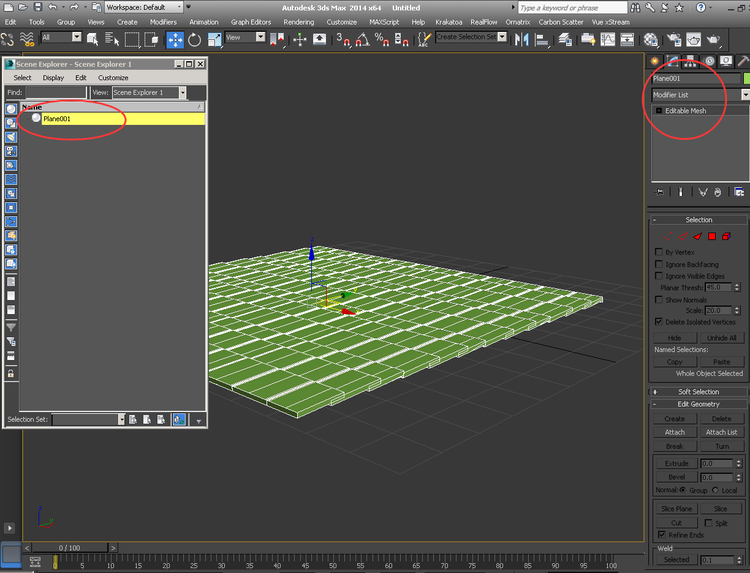
Quadchamfer parametric modeling
It is shown in the following figure in 3ds Max.
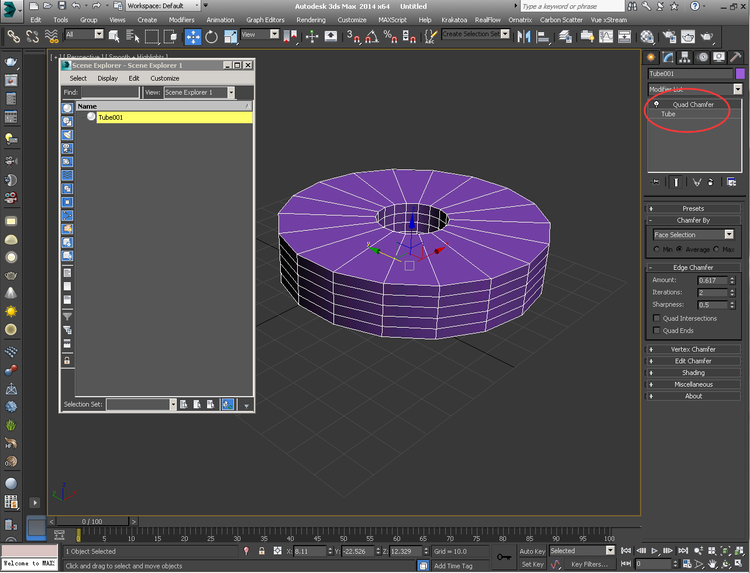
2. If it is a model made by this plugin, generally modified according to the following figure:
a).Select the model, right click, find Convert To: Convert To Editable Mesh,switch to an editable polygon.
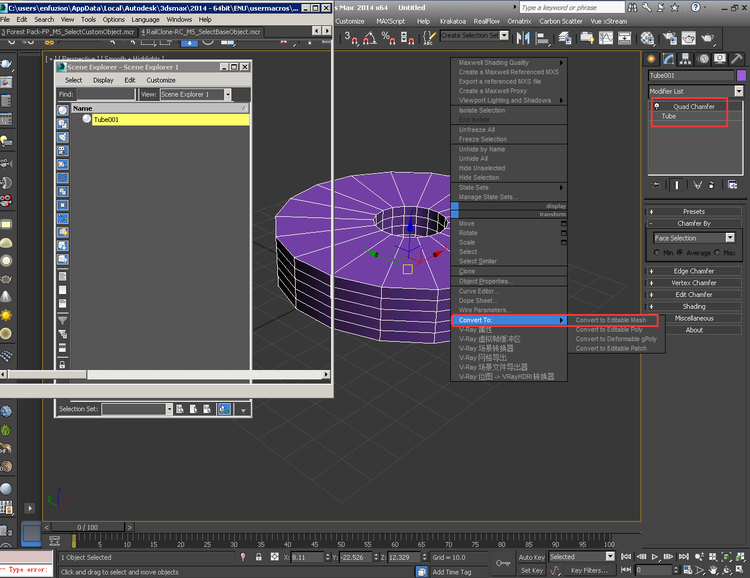
b).Show Editable Mesh after converting to editable polygon, just fine.
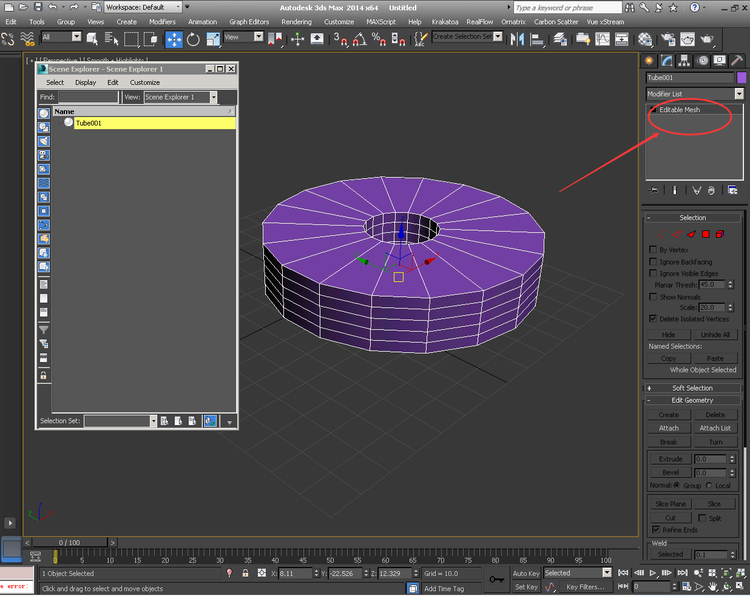
c).Submit the rendering as a polygon.