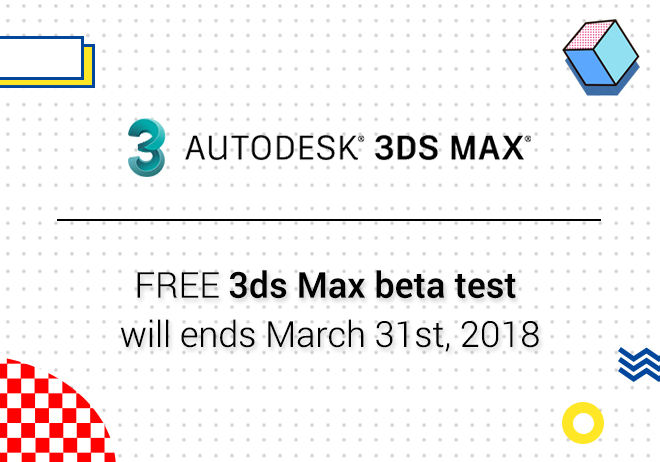
Renderwow
【phenomenon】
The model that is downloaded from the Internet. The “invalid.ifl” file is referenced in 3dsMax. Resulting in unable to submit tasks to render cloud rendering platform.
【Resolvent】
1. Find the ball of the material that uses the “.ifl” file.
2. The “M key” opens the material editor.
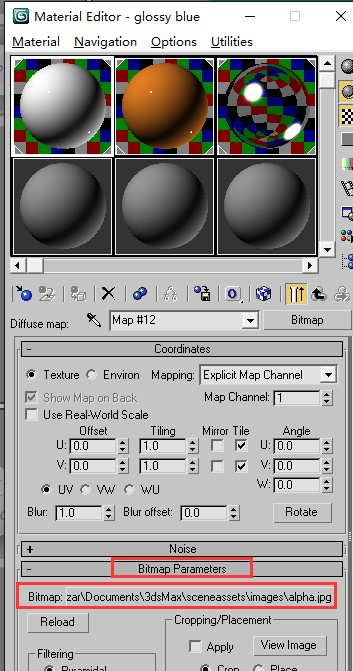
Click the bitmap parameters below(Here is only a sign)
3. In the pop-up selection file interface. Cancellation of sequence.
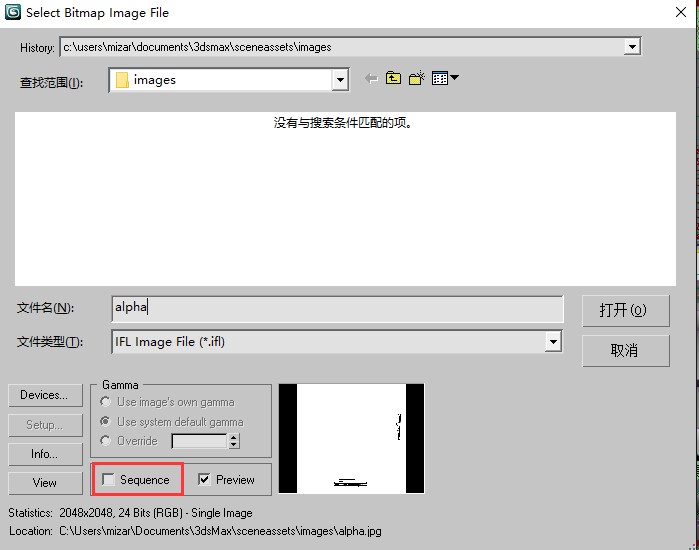
4. Click Setup and a map can be re associated