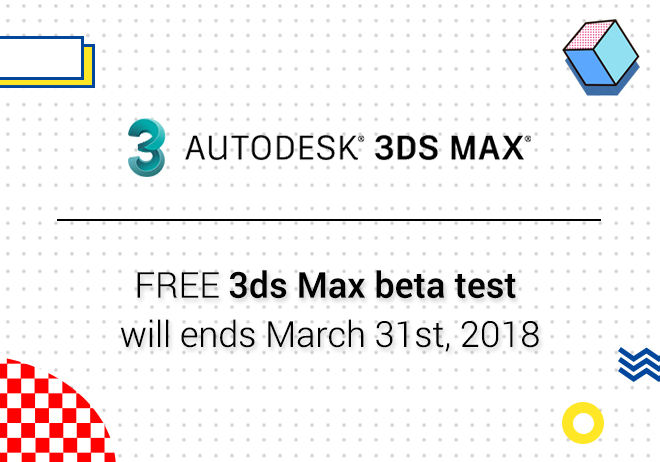
Renderwow
When the 3ds Max big picture is rendered, the setting of parameters often affects the length of the rendering time and the quality of the final rendering. Incorrect parameter settings can cause rendering time to increase for hours or even days, and the final result is still not satisfying. In this regard, we have provided a set of parameter setting for 3ds Max large renderings when used by Renderwow designers.Each designer can adjust according to his actual situation flexibly.
The following V-Ray parameter setting is a higher quality parameter. For a designer with a low demand for the quality of the rendering,the parameters can be reduced. V-Ray rendering has an invariable rule, the high quality image will take longer time to render. On the contrary, it will take less but this will totally depend on your settings..
The parameters are adjusted after the material is subdivided,the light subdivision is also based on the adjustment. Designers with no material subdivision and lighting subdivision remember to tune up, otherwise, the graph will be more general, it may not reach your request.
1. In V-Ray Frame Buffer volume display column, Enable built-in Frame buffer needs to be checked, the small picture is not selected. Designers can choose to use or not according to their actual conditions, because the selection of rendering is slow, there is a difference in the selection of the color.
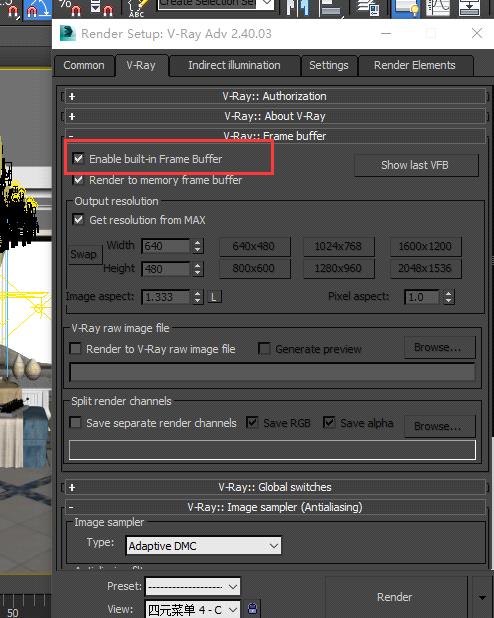
2. In V-Ray Global Switches volume display don't “render final image”should not be checked. If you check it, you have to get rid of it, the Secondary rays are set to 0.001.
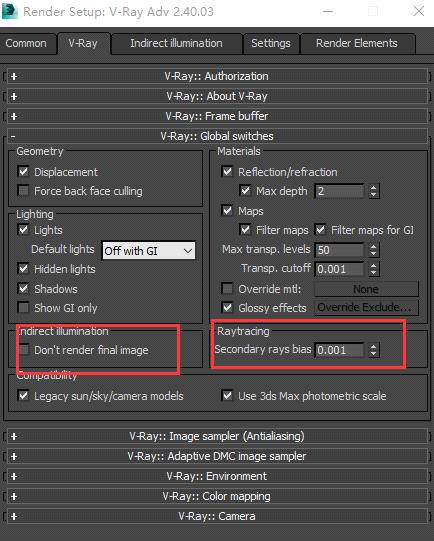
3.In V-Ray::Image Sampler(Antislisding) click the scroll bar for large Image selection choose Adaptive DMC. The small graph selects Fixed, Catmull-Rom, when rendering the big picture.Check the designer if chosen according to the actual situation.
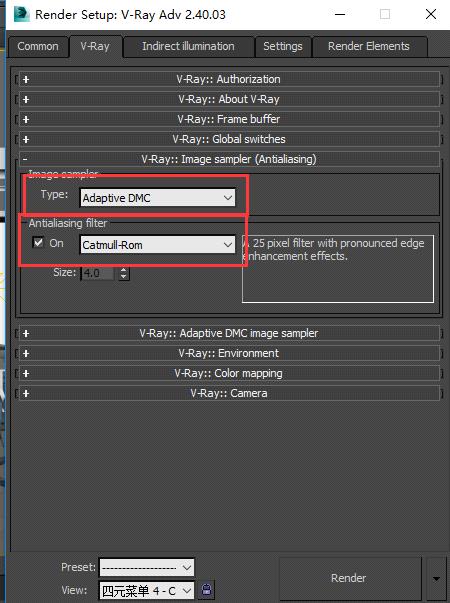
4. In V-Ray:: Environment in the volume display panel, whether the sky light is on or not generally it will not be opened, environmental lighting settings such as HDRI are sometimes required.
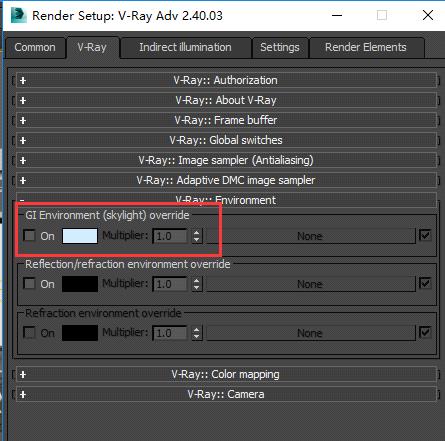
5.In V-Ray ::Color mapping volume somebody might choose to expose first, but distinguish between linear exposure and exponential exposure. In this way of exposure, exponential parameters are used. Check Sub-pixel mapping, Clamp output, and Clamp level.
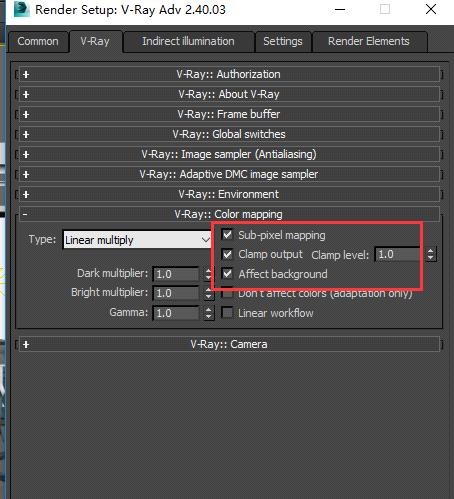
6. In V-Ray Indirect illumination, Indirect illumination(GI) roll bar opens GI. Ambient occlusion is open for a long time and can enhance shadows and the renderings will be better; Subdivs is set to 16, others do not change, designers can also use late generation AO channels.
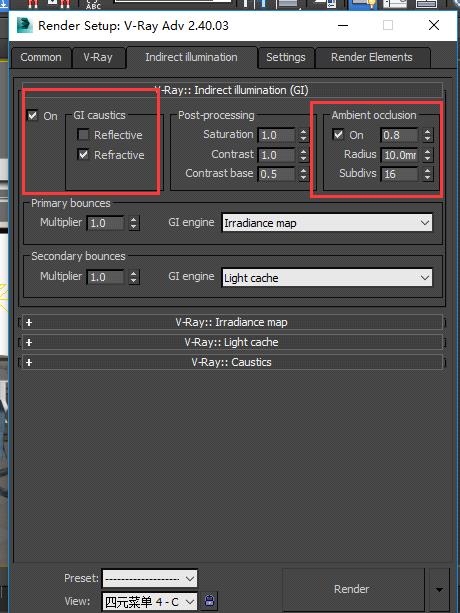
7.In V-Ray Indirect illumination Irradiance map volume the current preset selection is set to Medium. Select High and the render time will increase; HSph.subdivs Set to 65, Interp. Samples set to 45, the higher the parameters of HSph. subdivs and Interp.samples are, the clearer the renderings. The corresponding rendering time will also increase, Show cak.phase needs to be checked.
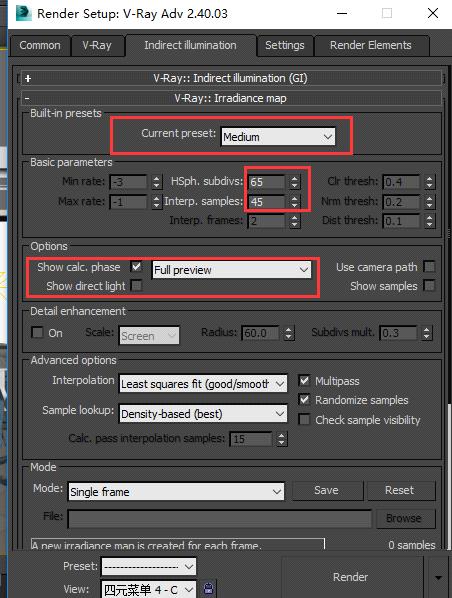
8.In V-Ray Indirect illumination Light cache volume display bar Subdivs sets 1400, the highest can not exceed 1500. Beyond the increase in rendering time, there is no other effect.
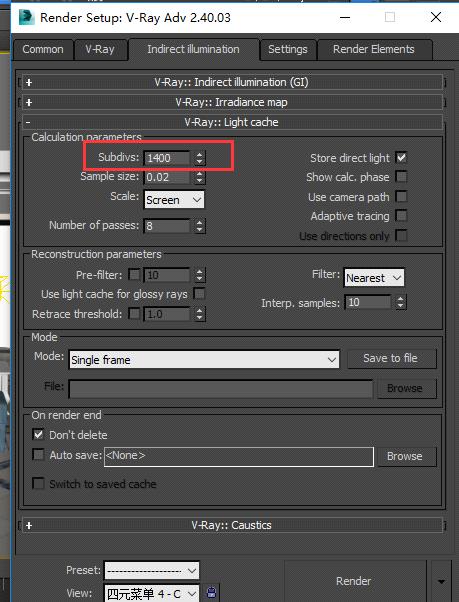
9.In V-Ray DMC Sampler volume display bar Adaptive amount set to 0.75 in Settings. Min samples is set to 15, and the Noise threshold is set to 0.001. The default value of the Global subdivs multiplier is 1.Never set it to 2, Otherwise time will double. For the better effect, it can be set to “1.2”.
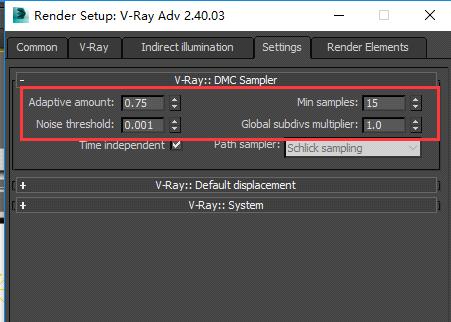
10. In V-Ray System volume bar set to Max. Tree depth is set to 100, Dynamic memory limit is typically set to 8000MB. Show window doesn't check.
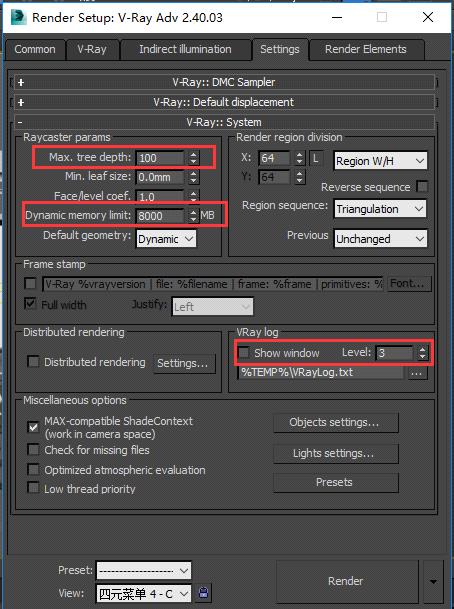
The above is the parameter setting of the big picture, the designer can be used as a reference. Don't copy the above parameters. It is necessary to make appropriate adjustments according to the actual situation. Please carefully check your parameter settings when uploading the scene, lest the parameters are set wrong, make the rendering time up, cause unnecessary loss.