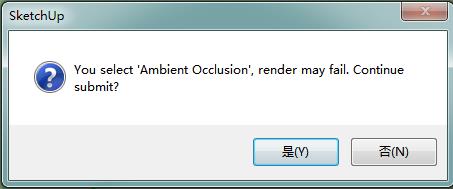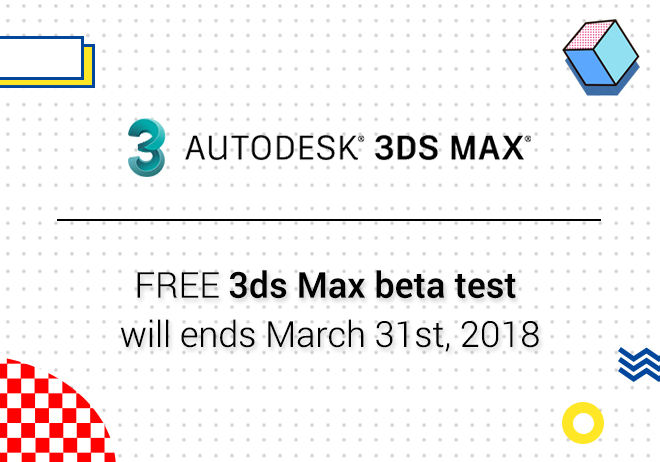
Renderwow
1. Support 3ds Max 2019 and V-Ray Next;
2. Support SketchUp 2019 and V-Ray Next
3. Released the newest Renderwow client interface
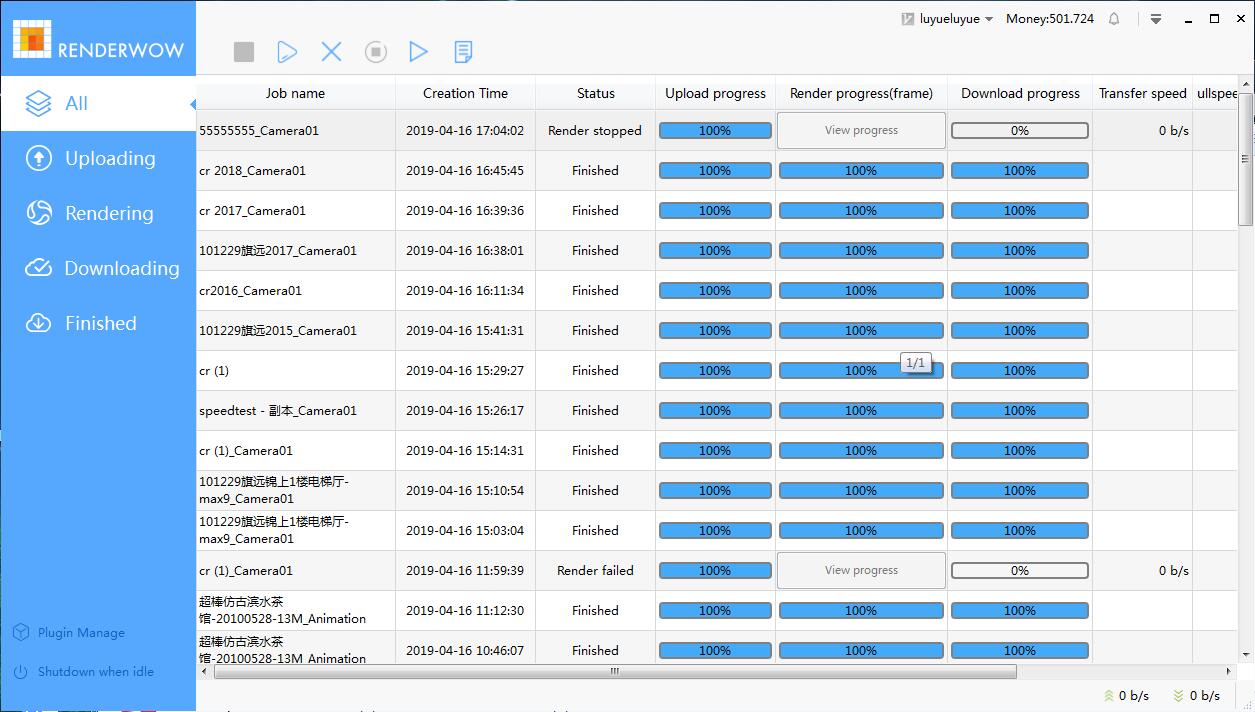
【3ds Max】
4. Modify the reminder of allowing the user to close scene after successful submission, if you want to close the scene, please click “No”
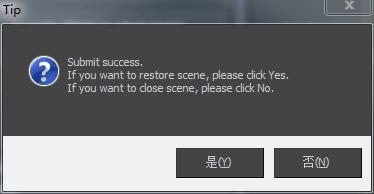
5. Fix the problem of rendering failure due to use of Raytrace material.
6. Submission is not allowed because “Auto region selected” is checked when setting the area to render
The reminder is as follows:
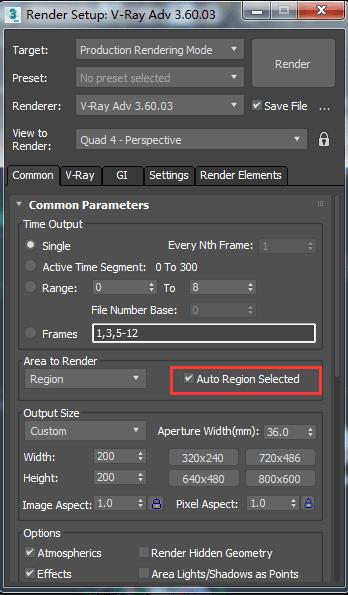
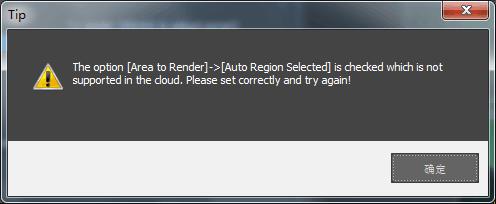
7. Improved V-Ray warning function, including Multiplier, and Max ray intensity, for which no warning will be given any more.
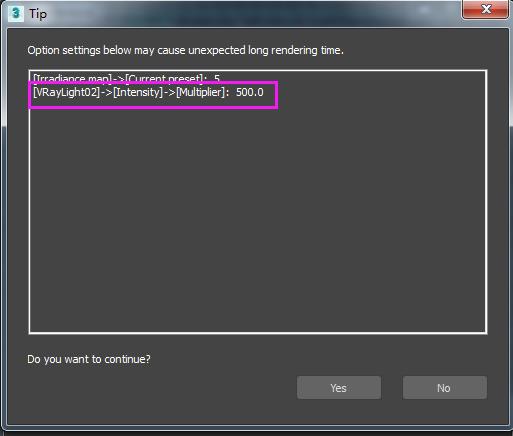
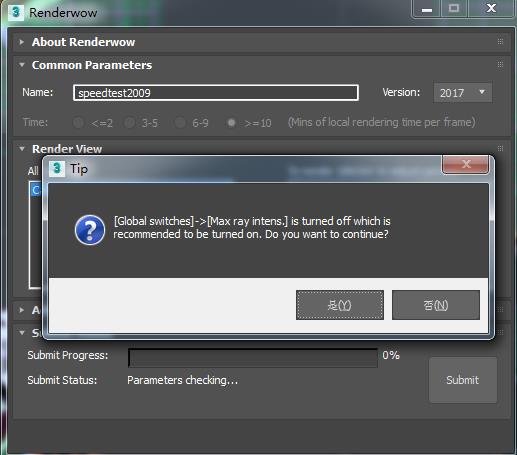
8. Except None and Texture from the rendering mask of V-Ray image sampling, other will be all not submitted
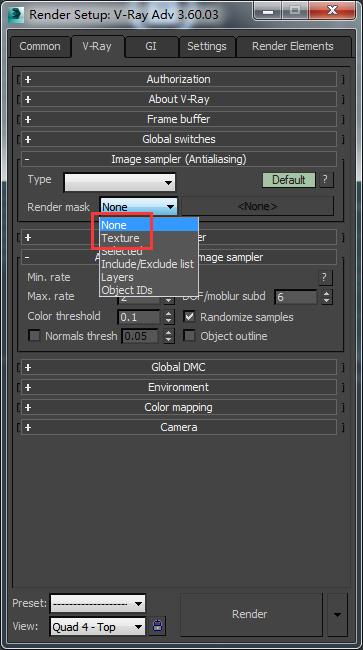
9. Fix the problem that the confirmation window may be shielded by the render parameter setting interface at job submission.
【SketchUp】
10. Only a reminder will be given to allow the user to continue submission when ‘Ambient Occlusion’ (“AO”) is selected.