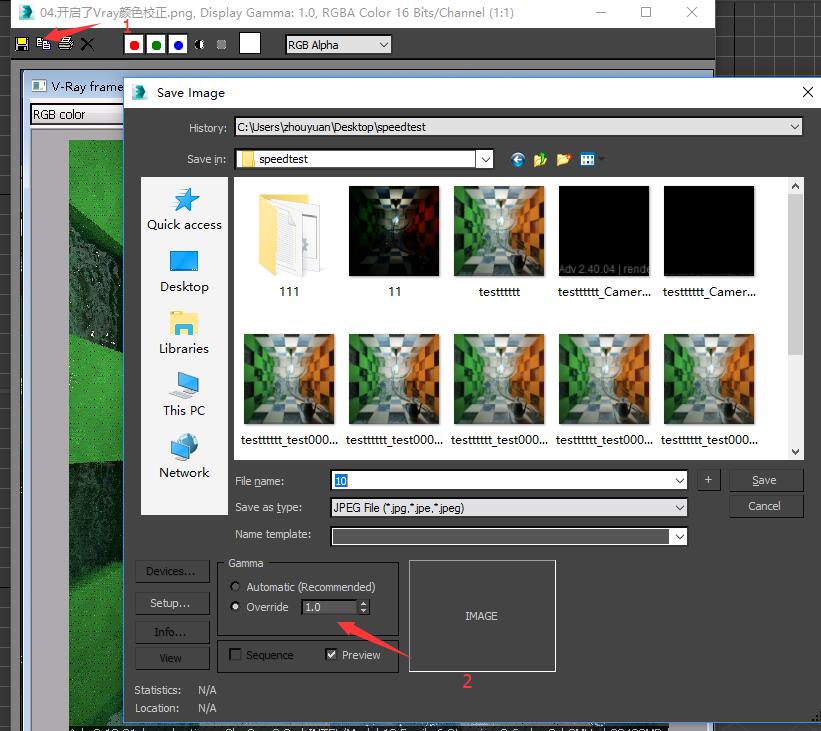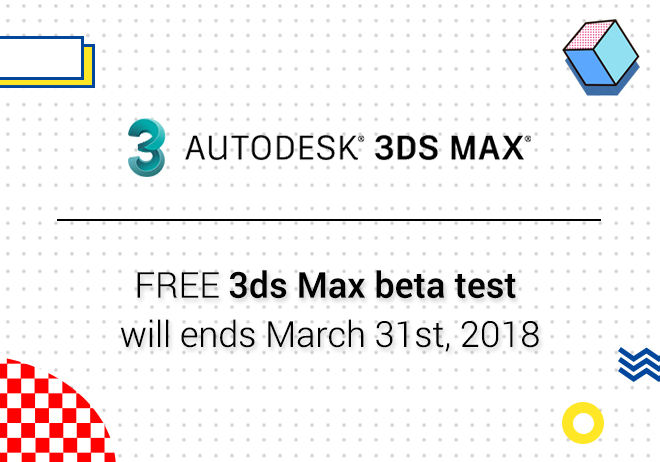
Renderwow
1.Display the gamma value.
Show that gamma does not affect the final output effect,only affects the gamma value of the picture displayed in the preview box. So, modifying this parameter locally does not affect the rendering effect of the platform.
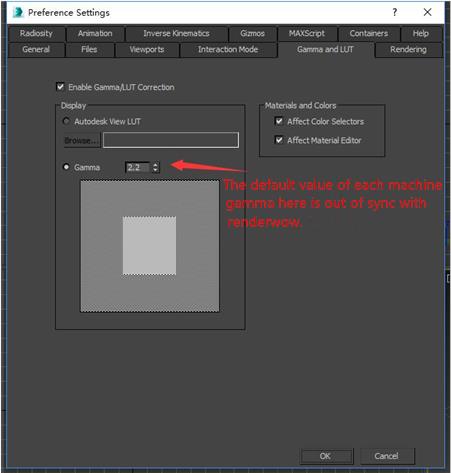
2.Output gamma value
This parameter is the gamma value used for the final rendering output.
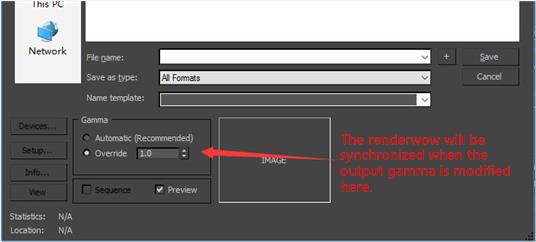
The correct posture in cloud rendering is to achieve a local preview of gamma value.
1). After gamma correction, the adjustment shows gamma to the expected effect.
2). The output gamma interface will modify the output gamma to match the display gamma.
3). Submission of the task.
Please Note: It doesn't matter if you submit a mistake. As the later stage can also be adjusted.
1). Open the picture you need to modify here.
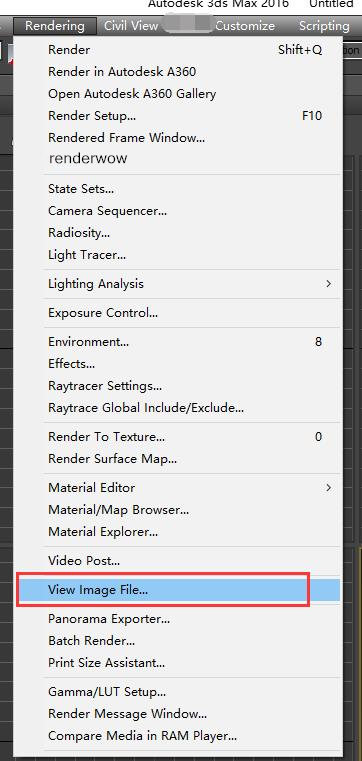
2). When you open it, you can save the picture again, at this time, gamma and picture formats can be re adjusted.