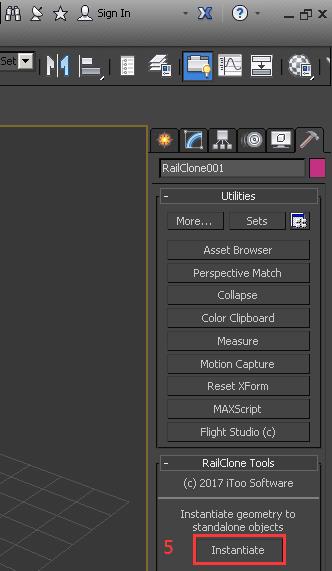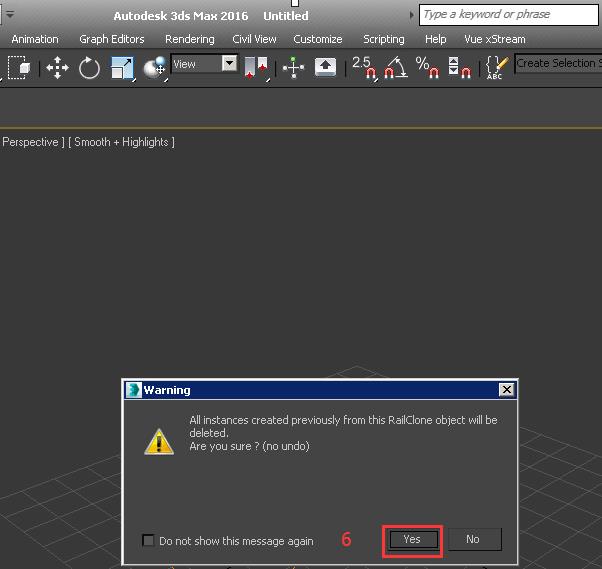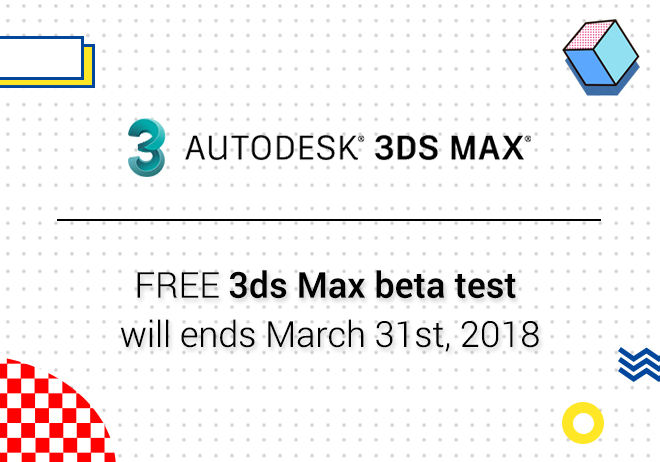
Renderwow
1. Forestpack object conversion to mesh object method:
a). select the Forestpack object that needs to be transformed.
b). click on the "Utilities" icon.
c). select "Forest tools" and click the "OK" button.
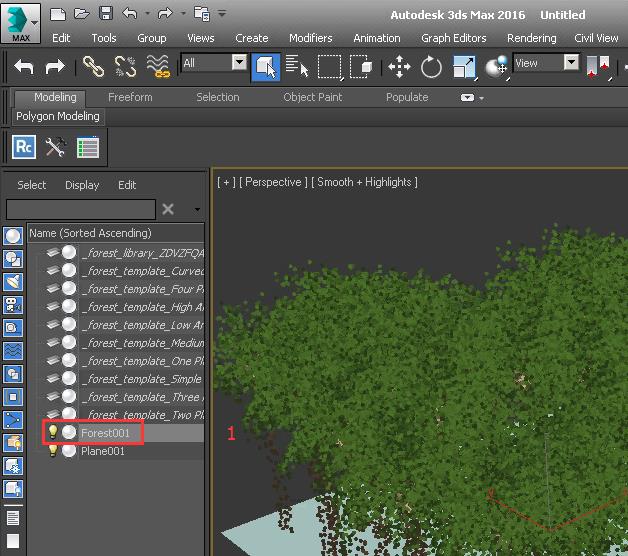
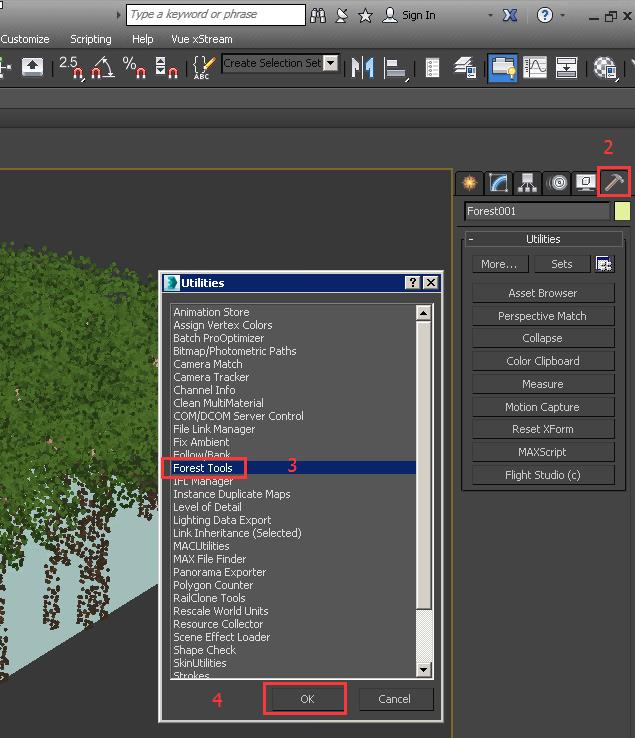
4). Click the "YES" or “OK” button. Forest objects will be transformed into mesh objects, at the same time, Max automatically removes the previous forest object.
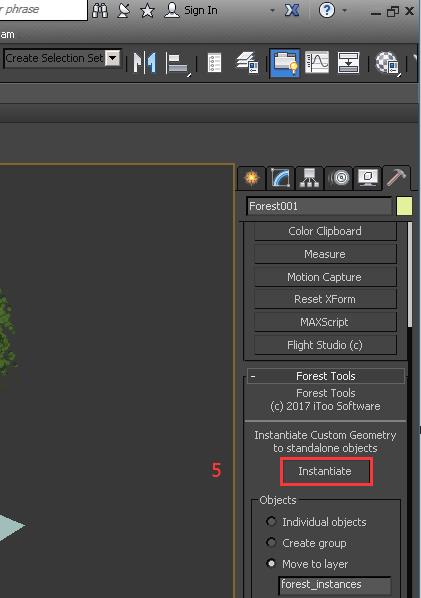
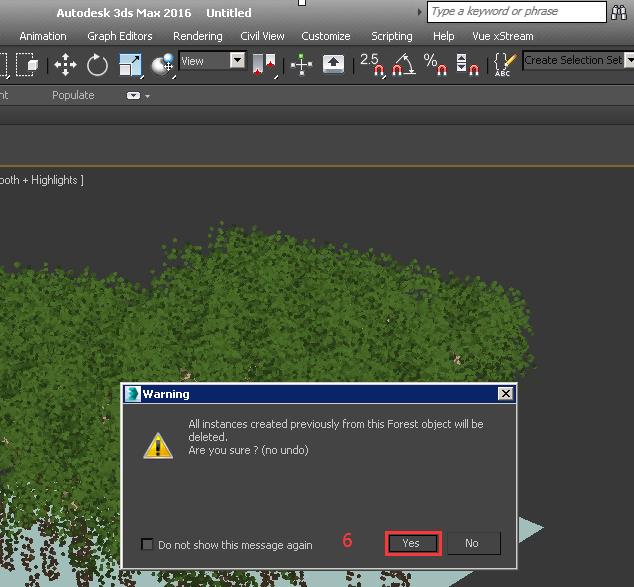
5). The effect of screenshots after conversion is as follows.
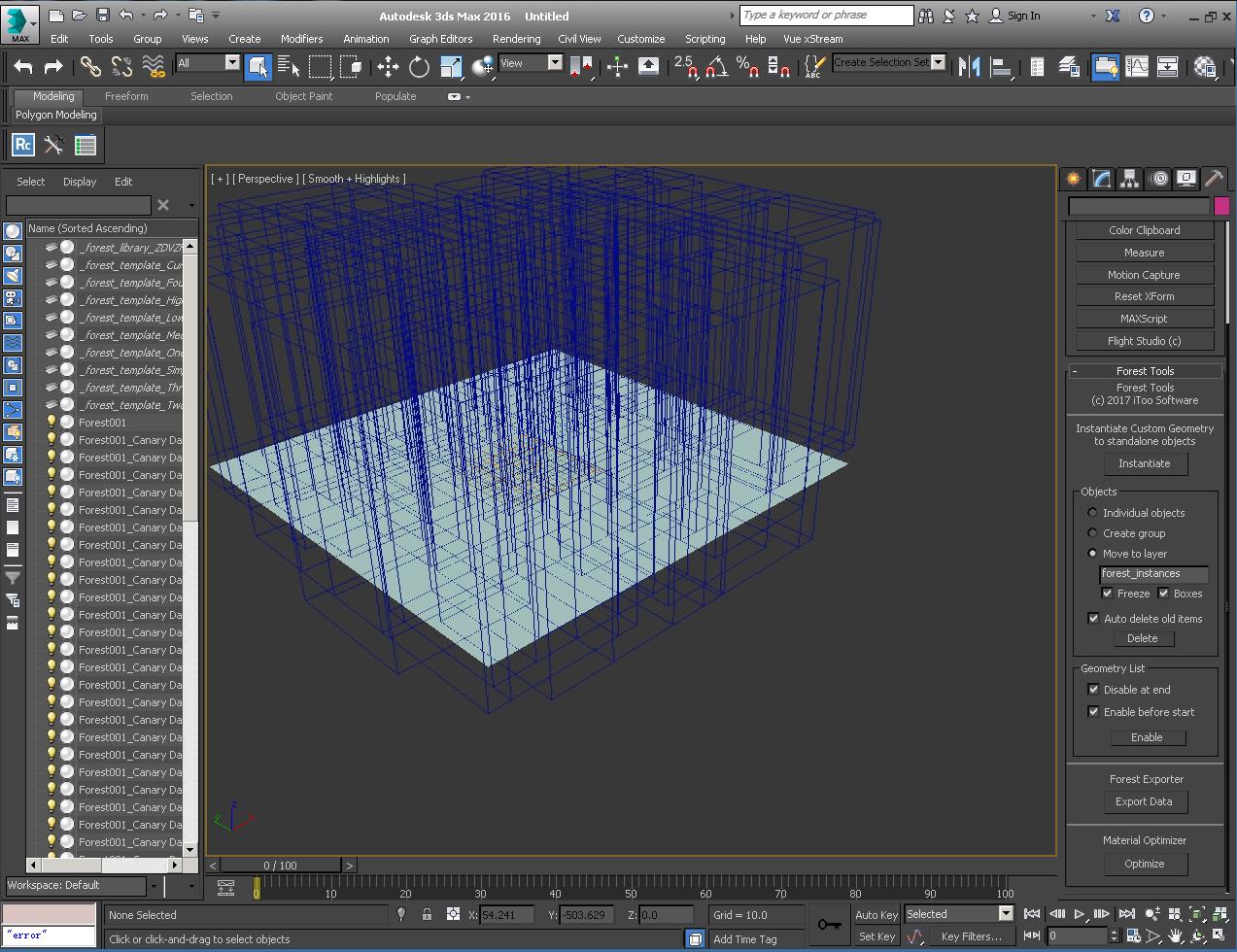
2. Railclone object conversion to mesh object method:
a) .Select the Railclone object that needs to be transformed.
b). Click the Utilities tool to the tool panel.
c) .Select "Railclone tools" and click the OK button.
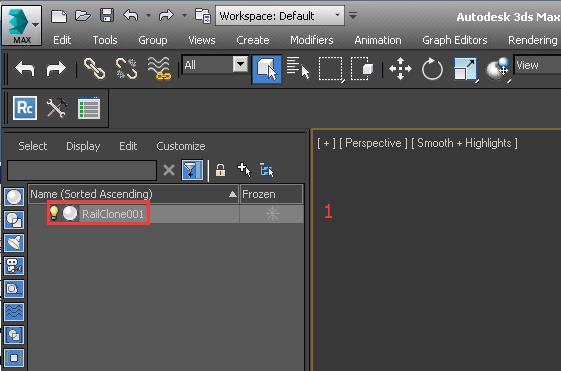
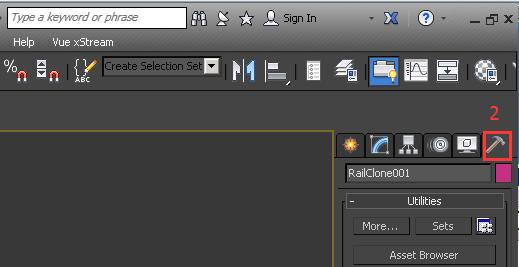
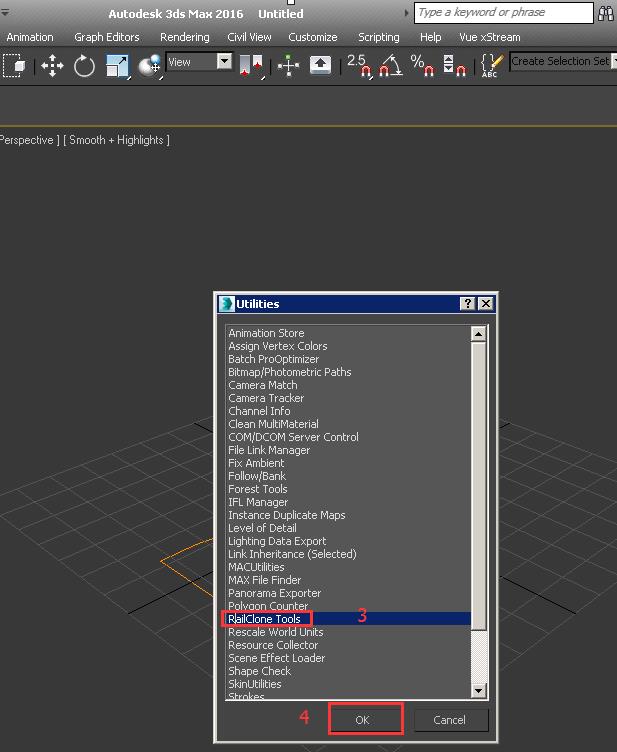
4). Click on the box to click "YES" or “OK”, forest objects will be transformed into mesh objects objects , at the same time, Max automatically removes the previous Railclone object.