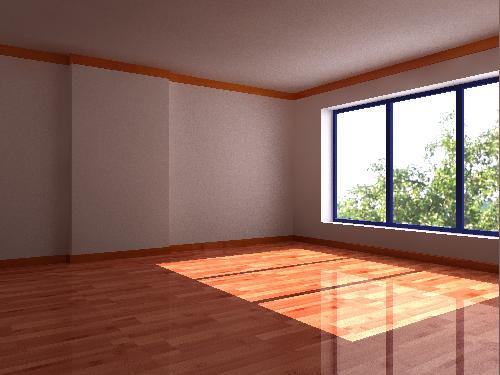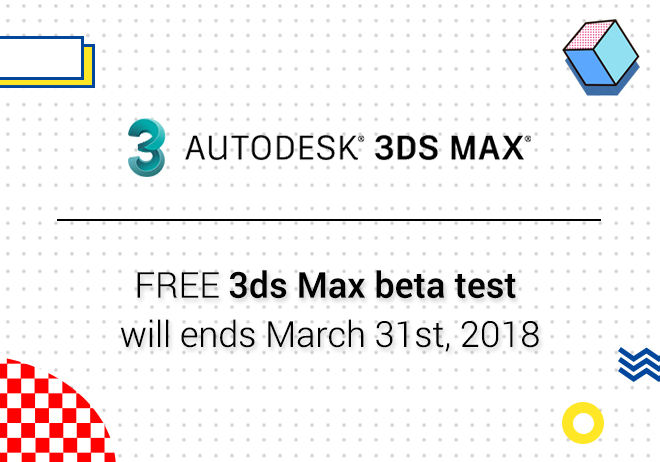
Renderwow
Friends who often use Lightscape or V-Ray to perform indoor performance,we often find objects in the scene that are more saturated in color than those in the same area. As a result of light transmission or photons rebound, the material overflow color is generated for other materials with low color saturation in the scene, finally, the effect diagram is distorted. Here is a brief summary of the common methods of overflowing color when using V-Ray rendering, let's share it with you.
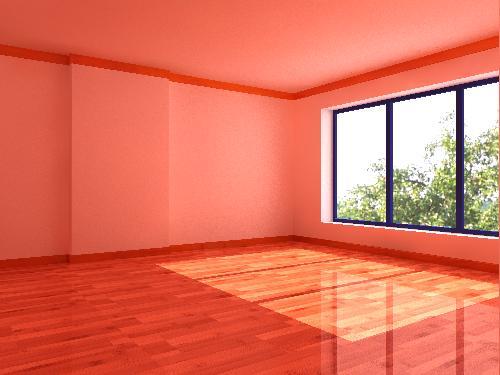
As shown above, in the scene, the floor belongs to a relatively large red solid wood flooring material, because its color saturation is relatively high. So in the process of photon rebound, photons carry the red color information of the floor and bombard other normal material surfaces such as white walls. Finally, the color of the white wall becomes reddish, this is not right.
Here are some solutions:
1. Wrapped material method: Turn the material of the floor into the VRayMtlWrapper of the V-Ray renderer, select "save old material as sub material" in the replacement material panel.
In the new material panel, just lower the Generate GI value. For example, turn it down to 0.4, this means that the photons rebound only 40% of the original value, the energy rebound of photons has decreased, the phenomenon of overflow is also reduced, but this sometimes affects the lighting level of the scene. Be careful to use and match lighting or exposure parameters to increase the brightness of the scene, the following is the solution at 0.4.
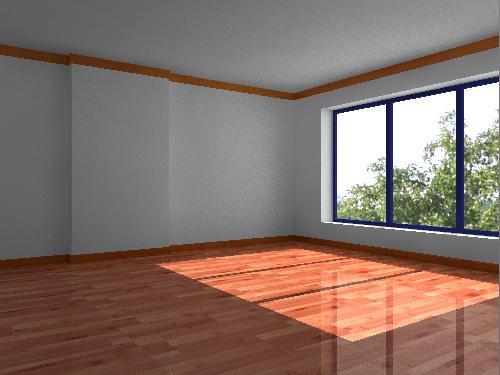
2. Cross boundary material law: This method also takes advantage of the VRayOverrideMtl material that comes with the V-Ray renderer, also save the sub material in the replacement material panel that pops up, I will not tell you here. After you save it, you will find that the original wood flooring material will be preserved as Base Material, all you need to do is copy it intact to GI material, and adjust the surface color of diffuse in GI material to the grey white without overflow, of course, the floor map should be removed.

3. Rendering parameter method: This method is the simplest, all you need to do is reduce the Saturation in "Post-Processing" in the "Indirect Illumination (GI) Global Illumination Volume Display Bar in the rendering panel or set it directly to zero. This will directly seal all the color overshadows in V-Ray rendering.
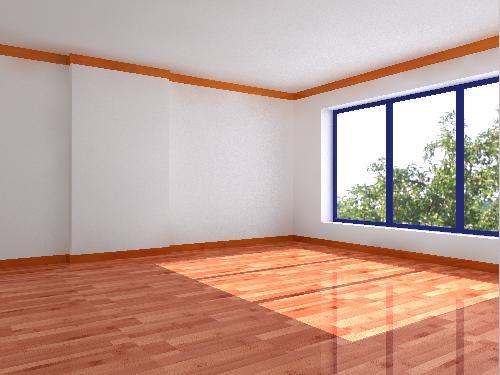
But the disadvantages of doing so are extreme, some of the materials in the scene are overblown and fair, be careful to use, reduce the rendering effect when Saturation is 0.