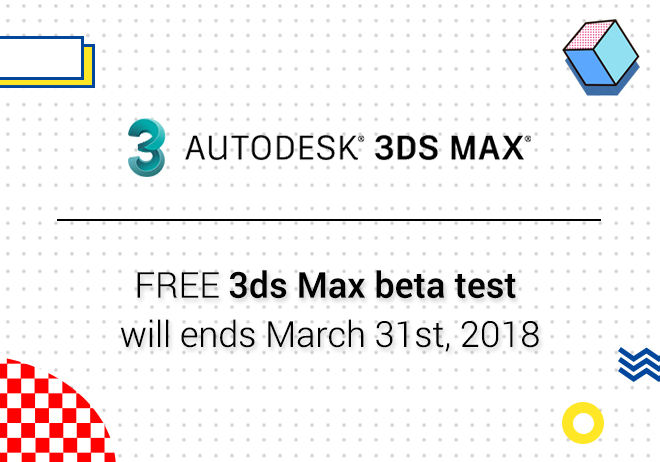
Renderwow
Many TD/FX artists’ daily work is bound to adjust many parameters and many of them are parameters of the graph engine (the parameters of special effects software are more complex). Take the simulated flame as an example; it takes a lot of time to simulate to get satisfactory results, the parameters can be adjusted efficiently, it seems to be a necessary skill for survival. Here are some tips for tuning your parameters:
1. Looking for reference pictures/videos: This is the first step in doing special effects. First, look for real photos or videos, besides adjusting parameters as a reference for "realistically", you can also start with prime your brain, in advance, let your head have an impression of what a real flame is, implanted in the subconscious mind, when operating with CG software, there will be unexpected help.
2. Attention unit: Units are the most important foundation for the success of special effects, from two aspects -- First, if the unit is appropriate, for example, use two centimeters of sticks to burn realistic flames (rather than erroneously using two kilometers of branches), it is easier to tune out the real flame; On the other hand, if the correct units are fixed, the scene is recycled, it will be easier to use in the next project, over time, you can create your own special template. if each scenario does not use standard units, in the merge scenario, on repeated usage parameters, it's hard to avoid annoying questions.
3. Automatically backup files: this step, no matter whether you are tuning the parameters, is important. if you can, set the undo steps a little more, tuning parameters sometimes want to go back to the first few steps, if you have automatic backup files, you can save a lot of time. it can even avoid remorseful tragedies.
4. Generate preview screen. This is related to step 3. if there is a habit of producing preview, you will know what the test result is three days ago. Generating preview is also convenient for comparing the difference between parameters produced.
5. Let's test every round faster. try to make the test scene small enough to make every feedback a little faster. For example, set Grid in the key area of the scene (there is no need for Grid to cover the whole scene). This way, each round of testing can get the result quicker. Once the test is completed, the Grid is enlarged to the actual size of the case.
6. One parameter at a time: If you adjust three parameters at a time, for example, adjusted SPF, Scene Scale and Fuel amount, you won’t be able to identify which parameter affects the height of the flame. Unless you’re an experienced user, it is not recommended to adjust multiple parameters at a time.
7. Know how to compensate for the effect of a parameter: The most difficult part of special effects is that the parameters are not completely independent. Meaning, adjusting the parameter A frequently will also affect the parameter B. Suppose the parameter A is raised, it will increase the flame, however, when adjusting the parameter B, parameter B will weaken the effect of parameter A on flame rising. After adjusting the parameter B, parameter A also needs to be turned up a little bit. Before software companies automate this relationship, you must use careful observation, Adjust compensation. The most common phenomenon is the need for compensation, when you are transferred from low resolution Grid to high resolution, it is possible that the Quality of Conservation should be improved accordingly.
8. Find the most appropriate value: When creating a realistic flame, perhaps there are more than ten sets of parameters that need to be adjusted. For example, Grid size, SPF, fuel amount, Scene scale, solver types, etc. First of all, confirm that this parameter has an effect on the flame, starting from the preset value. Example, the wind power is set at 99999, validation affects the scene. Come again, it can be more than two times the default value, more than five times, or two times less, five times less. Let's say Scene scale is set to 1, we can start with a number like 0.2, 2,5. And when you compare these Numbers, it is easier to find the best parameters.
9. There is no difference in returning the original value. If you find that the parameter A is adjusted to two times, get the same result, then I suggest that you return the original value, do not make the overall parameters farther and farther away from the preset parameters, finally, it is difficult to pick up the mess.
10. Exclude law. Sometimes you get a lot of lights in the scene you get and many force fields. It is recommended that the environment as far as possible is better when adjusting parameters, get rid of all the force fields, add in again, in this way, know what the effect of each force field is.
11. Do not over test parameters. Sometimes tuning parameters to a certain extent, you will find that the worse the tune is, don't worry at this time, because in step 3, we already have backup, Follow the preview of step 4, we can successfully find the last good test result.